When it comes to securing new clients through LegalMatch, there are two key drivers: response time and response rate. Your response performance can make such a big difference to your bottom line that we’ve developed a new tool to help you track these success-impacting metrics in real time so you can get the best return on your LegalMatch membership investment.
This article walks you through the Performance Dashboard and explains how to put this tool to work for your legal practice. We want you to get the insights you need to optimize your client acquisition strategy so you can join the ranks of our happiest and most successful member attorneys. The key is to track your performance against recommended benchmarks.
Why Track Your Performance Metrics
Performance metrics are a barometer for success that measure the efficiency of specific operational areas impacting your bottom line. When it comes to securing new clients, tracking your performance on the indicators known to make a difference can give you a clear look at what’s working and where you might need to make a change in how you operate your business.
Our marketing efforts bring you a steady stream of legal leads. What remains for you, or someone on your team, is to take the next series of steps and turn case leads into paying clients. This is why we strongly recommend that you set up your templates, download the mobile app, and use consultations as your opportunity to establish value and win the client’s business. Don’t assume on the basis of their initial case description that a client is not a good fit for your practice. There are many reasons a lead might not share complete and accurate information when they submit their case through our platform. It’s crucial for you to get on the phone with them where they can answer all your questions directly.
Our happiest and most successful member attorneys respond quickly to the majority of case leads and move each potential client into a phone conversation where they can make a fully informed decision on whether or not that client is a good match. If you’re not doing this, you are most likely leaving money on the table. The data shows that 51% of clients who hired a LegalMatch attorney received a response within 2 hours. Also, member attorneys who respond to at least 75% of inquiries nearly double their retention rates compared to those who respond to less than half. In other words, faster response times and consistent follow up are crucial for converting leads into clients.
If you’ve noticed a lull in your client acquisition, it could be that you’re either not responding to enough leads or that you’re taking too long to send your response. Potential clients are usually reaching out to multiple attorneys and they are generally eager to find the legal help they need. If you leave them waiting, they will turn elsewhere. Comparing your performance on these metrics with the recommended targets can help you make data-driven decisions that improve your response strategy and ultimately land you more clients.
How to Understand Your Performance Metrics
The two metrics you can track in your Performance Dashboard are response rate and response time. Response rate is a ratio comparing your total leads with the number of those leads to which you respond. Response time is how long it takes you to send those responses.
So, for example, if you have 20 leads and it takes you 2 days to respond to 5 of them, your response rate is 25%, and your response time is 48 hours. Those numbers are well below the recommended target benchmark, and your Performance Dashboard will highlight that for you. In contrast, if you respond to 15 leads out of those 20 and do so within 2 hours, your 75% response rate keeps you in alignment with the recommended target.
The dashboard provides at-a-glance visibility of these metrics so you can improve upon areas of operational weakness and continue to maximize your areas of operational strength. Doing so will improve your reputation as a responsive and engaged LegalMatch attorney and increase your ability to get the most out of your membership investment.
LegalMatch has positively impacted my business by providing me with steady income. I get leads every single day and I’d say of those leads that I follow up on, about fifty to sixty percent turn into clients. Lilian T., Hollywood, FL, Intellectual Property Law
LegalMatch does a very good job of tracking information for me because I’m busy all the time. I would say that at least 30% of my clients come from LegalMatch, which is pretty big. Gavin C., Avondale, AZ, Family Law
Performance Dashboard Layout
The dashboard is visible upon logging into your LegalMatch account. There is also a gold button labeled “Performance Dashboard – NEW!” on the top right next to the “search cases” bar that you can use to return to the dashboard from other areas of the platform.
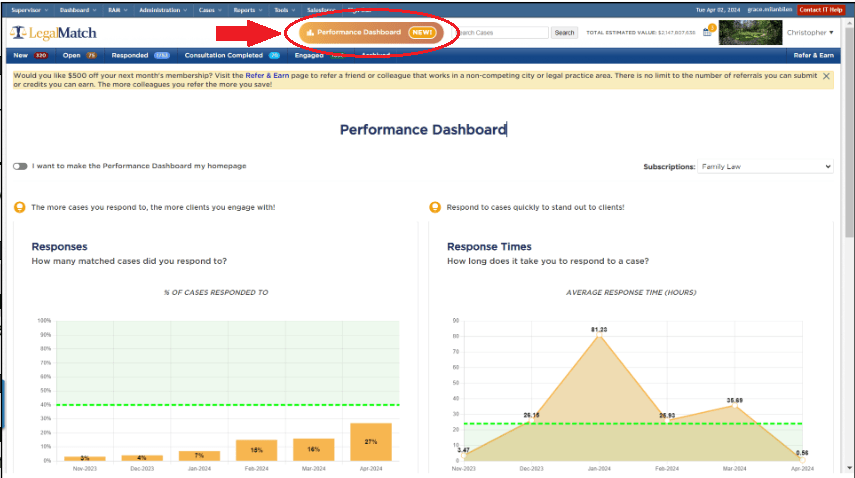
We recommend you keep the dashboard visible on your login homepage, but if you prefer to hide it you can do so using the gray button at the top left of the page.
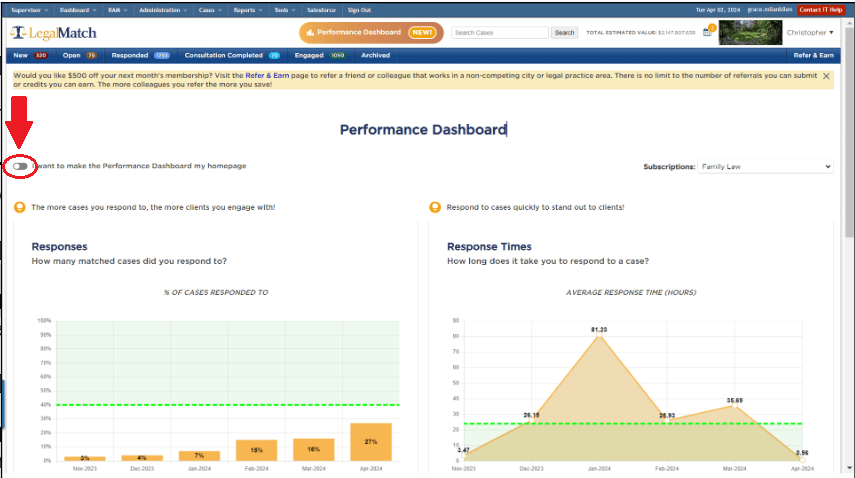
The dashboard provides the following data visualization:
Target Line: The green, dashed line across each line graph and bar chart shows the target value we recommend for response rate, response time, follow up rate, and follow up time.
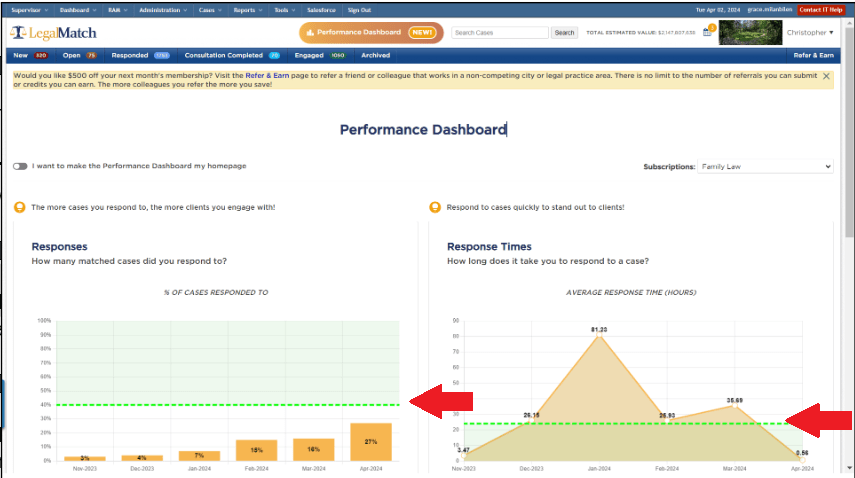
Response Rate: This shows what percentage of leads you personally respond to within a specific timeframe you set. For best results, the target response rate is at least 40%.
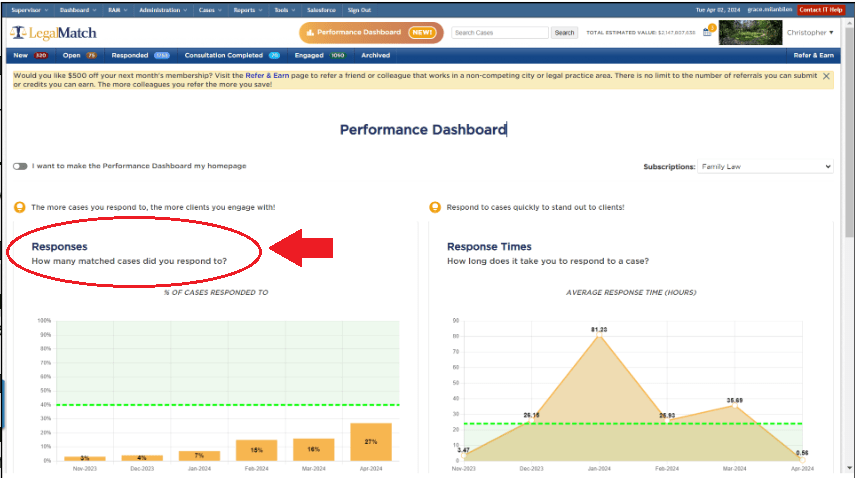
Response Times: This shows your average time to respond after a lead contacts you. For best results, the target response time is less than 24 hours.
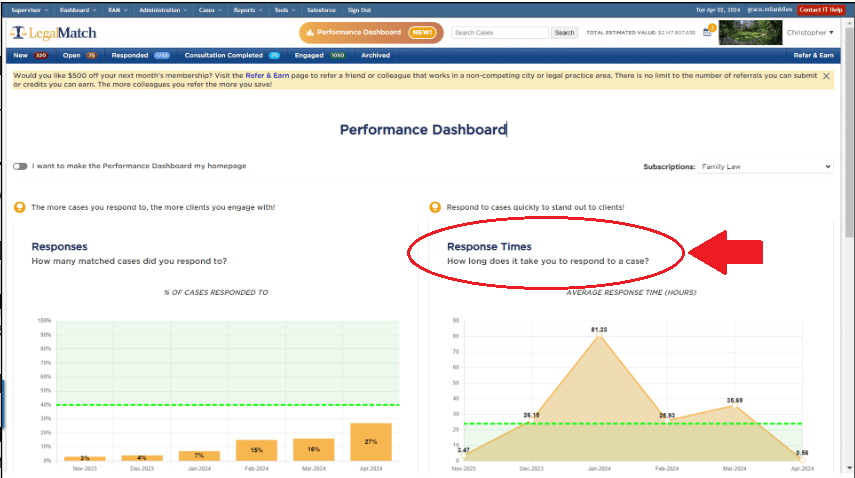
Follow-Up Rate: This shows the percentage of leads you reach out to again after your initial response. For best results, the target follow-up rate is at least 50%.
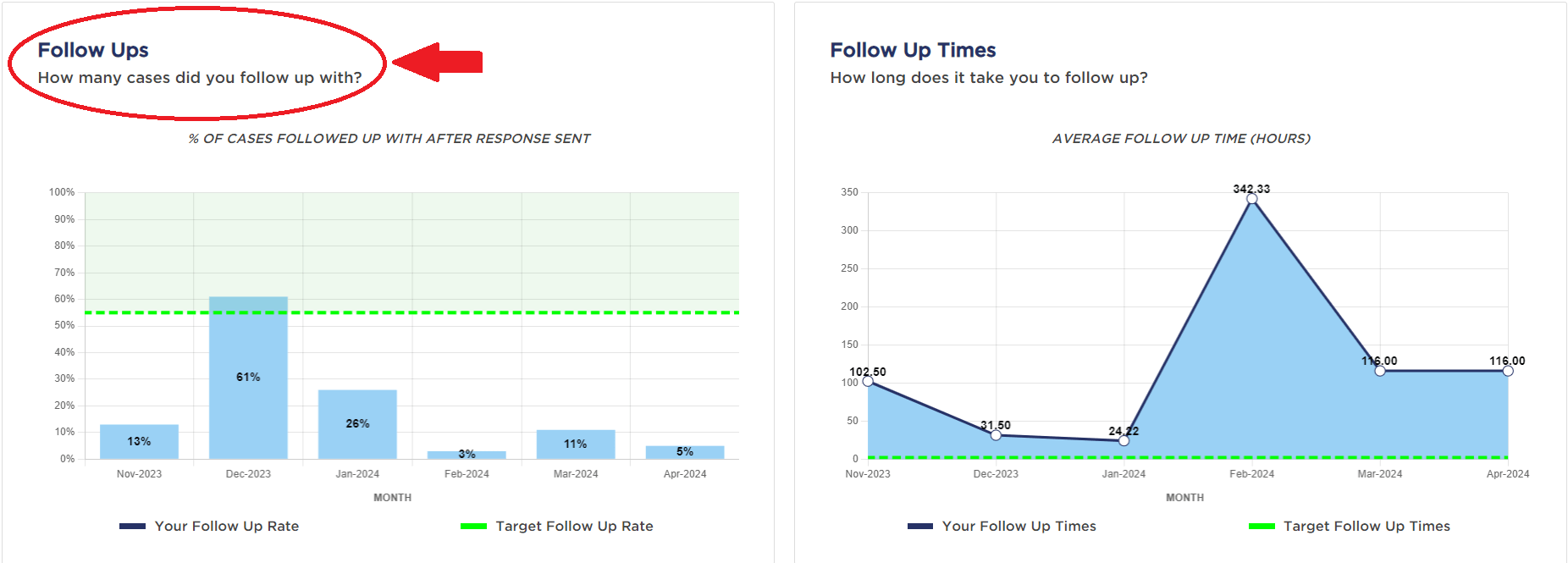
Follow-Up Times: This shows your average time to follow up with a lead after your initial response. For best results, the target follow-up time is 2 hours or less.
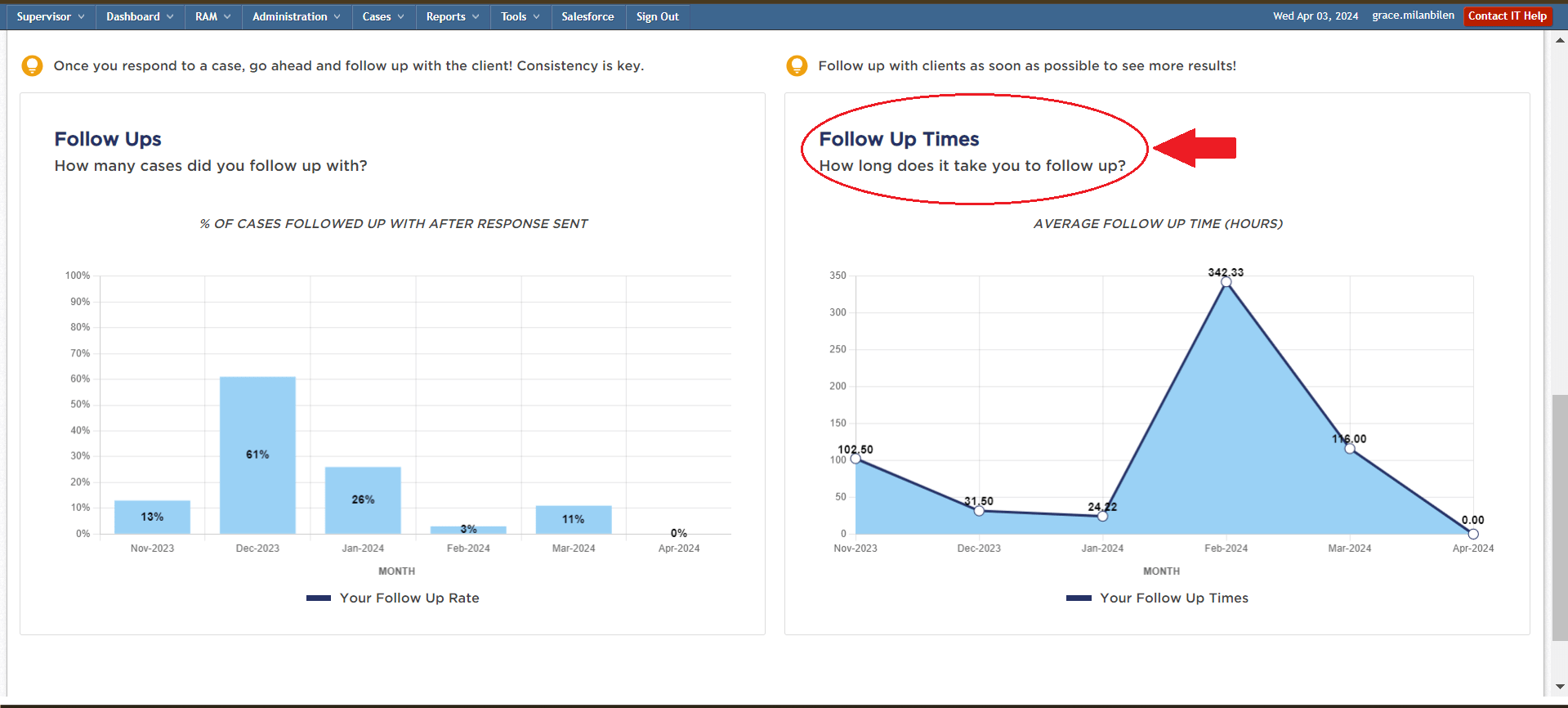
Multiple Practice Areas: In addition to individual practice area settings, if you have multiple practice areas, you can segment data by practice area and view the above metrics as overall performance. To do this, open the “Subscriptions” drop-down menu, which is above the “Follow Up” line graph, and select “All.” This will adjust the above metrics, corresponding data visualizations, and target line values to represent a summary of all practice area metrics.
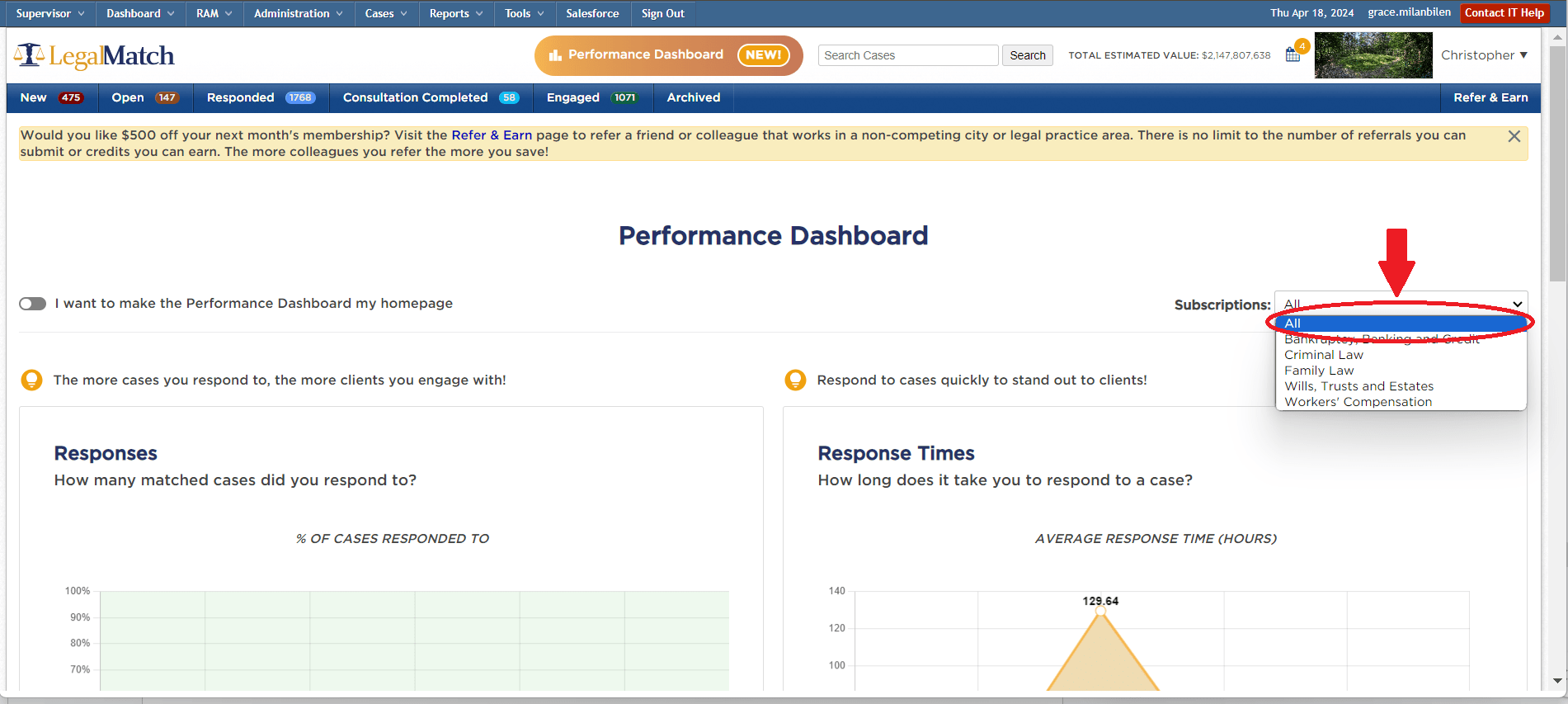
The reason I like the LegalMatch format is that you can follow up on the promising cases rather than the other way around. It’s time consuming getting a lot of calls from people and spending a lot of time on the phone for prospective cases. Here, I can target the cases worth following up on. Matthew C., Detroit, MI, Employment and Labor Law
What I like best about LegalMatch is its timeliness. I get timely notifications when there are new cases, when the client reads the response, or the client wants to set up a consultation. This helps me send fast responses as well. Mitchell M., Marlton, NJ, Family Law
Legalmatch has features that make the connection between law firms and clients fast, easy, and reliable like its smartphone optimization and templates for common interactions. Matthew Z., Abilene, TX, General Practice
Putting the Dashboard to Work
The road to success on LegalMatch is paved with responsiveness and engagement. Faster response time, response rate, and consistent follow up significantly increase your chances of converting leads into paying clients. By leveraging data-driven insights about your performance, you can uplevel your client acquisition strategy and get the most out of your LegalMatch membership investment.
“By analyzing key metrics and insights, lawyers can strategically enhance their strengths, address weaknesses, and optimize their presence on the LegalMatch platform. This not only streamlines their workflow but also magnifies their ability to showcase their skills, ultimately increasing their effectiveness in acquiring new clients,” says James Gagliano, LegalMatch’s Head of Customer Service.
LegalMatch membership gives you more than just a steady stream of case leads. We also provide a suite of tools designed to help you efficiently perform your client screening process so you can do the deeply personal work of identifying which of those leads are a good match for your practice goals.
Here are some actionable tips to help improve your performance metrics:
- Download the LegalMatch Mobile App. When a new legal case matching your area of expertise is posted, you’ll receive an instant notification on your phone or tablet. This allows you to react quickly and acknowledge potential clients interested in your services. The app facilitates a real time connection, enabling you to schedule consultations directly with the client, even while you’re on the go. Your prompt response can put you at an advantage, as you connect with potential clients before they find a solution elsewhere.
- Use LegalMatch’s Customizable Fast Response Templates. From your computer, create templates for your practice areas that highlight your expertise and include a brief introduction, a call to action for consultations, and specific details relevant to your legal specializations. Craft a general template for cases outside your specialty, and suggest free resources where relevant. Once you have your templates set up, you can leverage the mobile app and personalize each message before sending, which can help demonstrate your attentiveness to each client’s specific legal needs. These templates save you time while ensuring a professional and efficient first impression.
- Remember the power of kindness and empathy. Lawyers often prioritize facts and logistics of the case and lose sight of the person behind the circumstances. Clients are often stressed and actively seeking an attorney who can help them feel better and more hopeful about their situation. Use active listening, acknowledge their emotions, and communicate effectively to build trust and rapport. Simple gestures like your prompt response and follow up calls can show clients they are valued. Empathy not only helps win clients but also fosters stronger relationships, as they may refer you to someone else who needs your legal assistance.
- Track your response time and response rate on the Performance Dashboard. Consider each target line as your personal success barometer. If your responsiveness is falling below recommended target values, set goals to improve your performance data. Be sure to use the mobile app in combination with your customizable templates, as this is the fastest and easiest way to keep up with all the leads LegalMatch sends your way.
Just a few simple improvements to your business operations can help you achieve the success you desire with LegalMatch. So be sure to optimize your client acquisition strategy by tracking your response time and response rate performance against recommended benchmarks, using the mobile app in combination with your customized templates to improve your performance, and leveraging kindness and empathy in your client screening conversations.

